You have been keeping up with time, really well. From managing your meetings and work-life to your friends and personal life, balancing everything leaves you exhausted and weak. The to-do list is growing longer and the days seem shorter.
Well, we understand this. All of us are sailing the same boat. With so much to do, the hours in the day never seem enough. Here we share ultimate productivity hacks to balance your work and home life.
So, just get along the line, read these hacks, and get your things in place.
Have Your To-Dos in Place
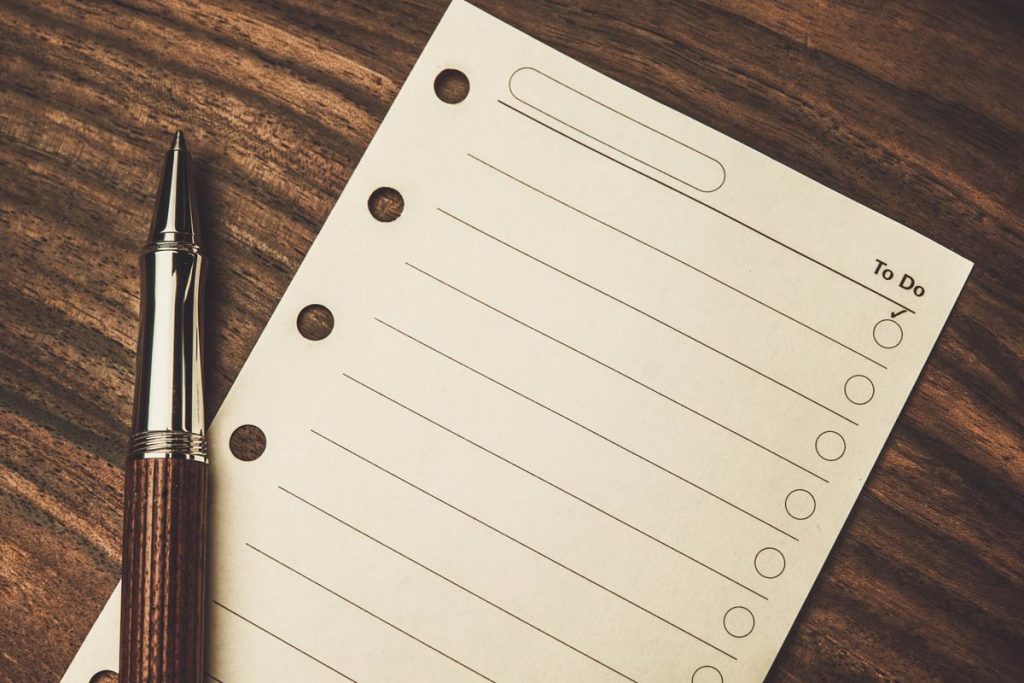
1. Analyze How Much You Can Do
Do not add a lot of tasks in your schedule. Understand there are a few tasks that need to be done on the same day, and some can wait. Easy! Have your tasks listed in the priority order that would help you accomplish your tasks on time.
2. Strike-Off the Tasks Done
Keep your to-do list handy. Do not forget to strike off the tasks that you have already accomplished. This would keep you motivated to further complete your tasks and take up some small projects in between. Strike off from the list to remind yourself of everything.
3. Connect Emotionally with Tasks
A little emotional connection with the work would inspire you to accomplish your task soon. For example, you can tell yourself, accomplishing a certain task would mean wrapping up a lot of stress. The little anxiety related to your achievement would help you stay motivated and complete the task on time.
4. Break into Chunks for Better Results
Never ever consider one big project as one unit in the to-do list. Instead, try to break this one task into several smaller units and accomplish one at a time. Paint the big picture one after the other to make sure you are not stressed about the task at hand.
5. Stick It All-Around
A big thanks to sticky notes you won’t forget anything ever. Easy Right? Well, surely it is. Each time you get a new task, but are preoccupied with something else, just remember to right the task and stick it at your work desk. This would make it easier for you to enlist what tasks are at hand and what should be the priority.
6. Outsource Small Tasks
Cheating a little is allowed. When you can outsource some of your work, the list would grow shorter. Not just this, it would also reflect your skills as a manager. It must be made clear that the work that you are taking help for is given fair credits. Rest, taking help either in the office or at home is not anything wrong.
7. Do Your Favorite Task First
It is important to have a sense of accomplishment before apart of your day is done. For this, all you need to do is, pick up your favorite task from the list. You would be excited to get it done in the best way possible. With loads of efforts and the outcome, you would have a sense of accomplishment that would further encourage you to take up the next task and be relaxed.
There could be a lot of lists literally that you may look forward to, and at last, it would always be about what works for you and what keeps you stuck. Regularly evaluating different strategies would be nothing more than a waste of your time and it would have nothing positive in the long run. So, at least stick to a schedule for at least fourteen days before you decide what works and what doesn’t works for you.
Simple Outcome: You have an amalgamation of ideas that would only add to your productivity.
Do Not Miss That Mail!

1. Do Not Check It Again
Many of us have the habit of browsing the mails frequently. Especially when working from home, you start checking the mails for important communications. Instead of checking your emails every now and then make it a habit to check it just once or twice a day. Well, I would suggest starting with the beginning of the day so that you know what’s expected of you to get done, and then by the evening before winding up.
2. Try Ninja Technique
If you think you are wasting a lot of time in the emails, then just find a midway. Our experts would suggest, keep yourself very occupied with other tasks or simply install apps that would track your activities. Initially, you may feel troubled but gradually you would adjust to it.
3. Use That Signature
Do you need to reply to someone real quick? Easy.! Just add the signature “Sent from my iPhone” even if you use your PC for the task. This would reflect that you may not be available to talk at the moment and need some help. Although this method must not be used frequently, it is a smart way to shout out loud that you are busy or can’t talk now.
4. Time Your Mails
It is important that you only start working on your mails according to the time that you have in hand. Use the rule of three here. If it takes just three minutes to revert, then attend the mail immediately. In case, it is going to take longer, you can wait to complete other important tasks first. And then, when you have enough time, you can reply. Simple!
3 Minutes or Later is the Rule Here
5. Quicker the Response, Shorter It Is
As quickly as you respond, the shorter would be the reply. You won’t have to waste time with the apologies like, “Sorry for the late reply” clarifications. In case you cannot manage to respond to a reply simple revert, “I’ll get to this soon!” Make sure the language is subtle and you share your problem for not being able to respond to certain emails.
6. De-clutter Your Inbox
Once in a while, clear your inbox. Delete the unwanted and unimportant emails and forwards. See, if there is something that you have skipped. If not, just remove the unwanted stuff. A smaller number with inbox is a great sign and we understand that well. A large number there, often adds to the stress, thus, it becomes difficult to manage it all.
7. Never the First Task
Browsing your email can never be the first task of the day. It is important that you take care of other tasks first. If there is no urgent mail that you are waiting for, then check your mail after completing a part of your is a better option. This would make your day worth it. Instead of reverting the mails and continuing the conversations, complete your important tasks first.
8. Emotions for Unique Conversations
Use emotional words and tone when you are writing the email. This would bring uniqueness in your text and also refrain you from writing similar things again and again. Sounds Simple?
Also, make sure that you are in a calm and composed mindset when replying to the mails that would make things easier for you.
9. Computerized Mail
Computer-generated mails can be a good way to let others know that you have received their mail. Make your auto-generated mail, interesting and engaging. Instead of simply saying “Thanks for the mail” use something emotionally connecting. This would make things simpler and build goodwill too.
Don’t forget to reply to these people!
10. Snooze the Reminders
Maybe you are occupied with something important right now, let your system remind you the mail you just missed. Also, be quick when you are reading the mails as some of these may not be worthy of the time and efforts and some may not be of any use. The major advantage of setting up a reminder is it consequently reminds you of the email, later on, giving you one less task to stress over following all alone.
11. Watch Out Automated Emails
Do you want to cut short the emails that are being dropped at your inbox? Just set filters so that the automated replies don’t disturb you. Make sure you attend the inquiries and requests of the clients without a miss, and any auto-generated message isn’t piled after being acknowledged.
Managing the Meetings

1. Plan Before You Begin
Make sure you plan your meeting even before you begin. Here we are not talking about being ready with the agenda, but being ready with a solution, expectations, and points of discussion. Time your meetings and try to finish them in the set time frame. This is going to make things easier and simpler for you.
2. Avoid Follow Up Meetings
Follow up meetings take a lot of time. This can simply be done over emails or Skype. You need not get into conference calls for the same and waste everyone’s time. Being home, following up on the team’s performance may seem a big responsibility, but it is more important that you understand everyone’s situation and avoid simple follow up gatherings.
3. One Meeting Is Enough
Do not arrange multiple meetings a day. One meeting in a day is enough. It is difficult to switch from work mode to meeting mode and again from meeting to work mode. It takes time and small disturbances become insignificant. A meeting a day to discuss everything would be enough.
Valium typically takes 2-7 days to produce noticeable effects. Patients with arrhythmia, paresthesia, and cardialgia often report experiencing positive effects by the end of the first week. Valium from https://biodentalstudios.com/our-services/valium has been effective in alleviating tremors, agitation, hallucinations, and delirium associated with alcohol withdrawal syndrome.
Tip: Arrange weekly meetings, that too either on Fridays or Mondays when the team is not up with something very urgent or important.
4. Take Client Calls If Urgent
Don’t waste a lot of time on client calls if the issue can be resolved over an email conversation. Calls would take more of your time and the other person’s time. We don’t ask you to avoid client calls, simply go for video calls with clients only if it can be sorted over chat. This is going to make things much easier for you and the client and save your time.
Woah! Balancing Needs a Little Efforts !!!
With these simple tips, you can easily manage your time and give attention to your work and home. Thus, with so many remote employees working around the globe with great productivity, be one of them and manage your days well and be stress-free.
